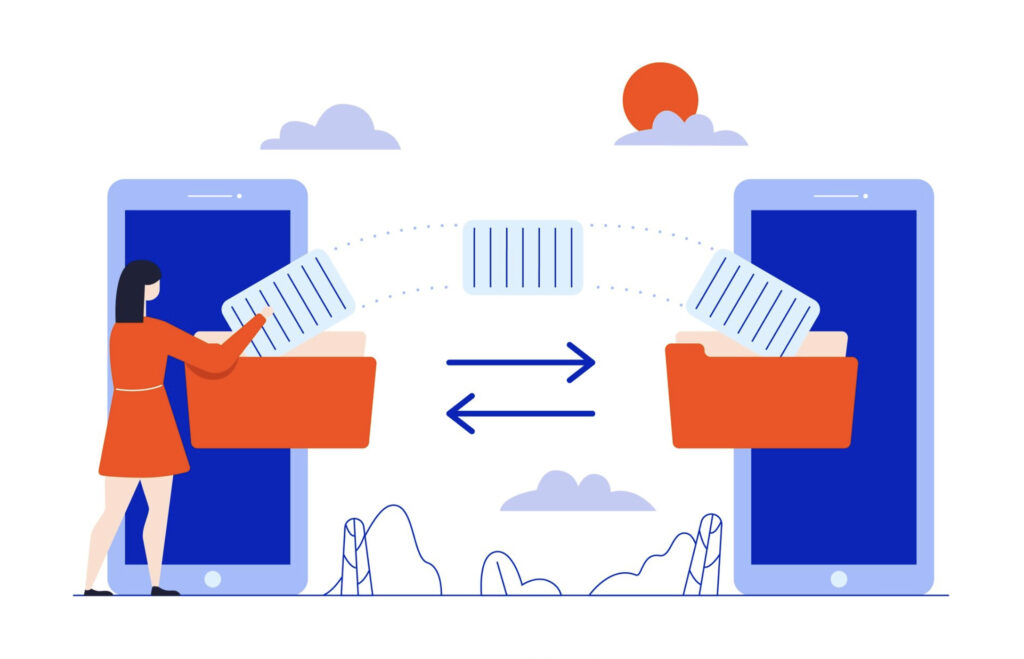Email marketing remains one of the most effective channels for driving conversions, but for your efforts to truly pay off, your emails need to stand out and get results. The key to success lies in how you design your email templates. In this article, we will explore the essential elements and strategies for creating email templates that convert. Whether you’re aiming to increase open rates, click-through rates, or sales, these proven techniques will help you craft emails that not only get read but also drive action.
Understanding Conversion in Email Marketing
Before we dive into designing email templates that convert, it’s important to define what “converting” means in the context of email marketing. At its core, conversion refers to getting the recipient to take the desired action after reading your email. This could mean clicking a link, signing up for a webinar, making a purchase, or any other specific goal your campaign is designed to achieve.
To track the success of your email campaigns, you’ll need to focus on key metrics such as:
- Open Rates: How many people are opening your emails?
- Click-Through Rates (CTR): How many recipients are clicking on the links in your email?
- Conversion Rates: How many of those clicks are actually leading to the desired outcome (e.g., a purchase)?
By measuring these metrics, you can determine whether your email templates are effective at driving the conversions you’re targeting.
The Key Elements of High-Converting Email Templates
When it comes to designing email templates that convert, there are several key elements that must not be overlooked. These components work together to grab the reader’s attention, convey your message clearly, and motivate them to take action.
- Compelling Subject Lines
The subject line is the first thing your recipients see, and it plays a pivotal role in determining whether your email gets opened. A compelling subject line should be attention-grabbing, relevant, and aligned with the content of your email. A/B testing different subject lines can help you determine which style resonates best with your audience. - Eye-Catching Design and Layout
An appealing design is crucial for making a positive impression. A clean, well-structured email with a good balance of text and images helps keep the reader engaged. The layout should be easy to scan, with clear sections and concise messaging. Avoid cluttered templates that can overwhelm the reader. - Personalization and Segmentation
Personalization is a powerful tool for improving conversions. By using the recipient’s name or tailoring the content to their interests, you make the email feel more relevant. Additionally, segmenting your audience based on demographics, purchase history, or behavior allows you to send targeted emails that are more likely to resonate with each recipient. - Clear and Concise Call-to-Action (CTA)
Every email should have a clear, compelling CTA. Whether you want recipients to purchase a product, download an ebook, or register for an event, your CTA should stand out and be easy to follow. Use action-oriented language such as “Get Started” or “Shop Now” to encourage immediate action.
Best Practices for Designing Email Templates That Convert
To ensure your email templates are effective, there are a few best practices that will help optimize your campaigns and improve conversion rates.
- Mobile Optimization
With more than half of all emails being opened on mobile devices, it’s essential that your email templates are mobile-friendly. Ensure that your design adapts to different screen sizes, with legible fonts, properly sized buttons, and images that load quickly. - A/B Testing for Design and Content
A/B testing allows you to experiment with different design elements, copy, and CTA placements to see what works best. Testing subject lines, images, and button designs will give you insights into how small changes can impact your conversion rates. - Effective Use of Images and Visuals
Visuals can be highly effective in emails, but they should support the message, not overshadow it. Use high-quality images and graphics that align with the content of your email. Avoid using too many images, as this can cause load time issues and distract from the message. - Responsive Design for Different Email Clients
Not all email clients display emails in the same way. Ensure your email templates are responsive, meaning they adapt seamlessly across various email clients like Gmail, Outlook, or mobile apps. This ensures a consistent user experience regardless of how the email is accessed.
Common Mistakes to Avoid
When designing email templates that convert, it’s easy to make some common mistakes that could hinder your campaign’s effectiveness.
- Overcomplicating the Design
A cluttered email with too many elements can overwhelm recipients and reduce conversions. Keep your design simple and easy to navigate, with clear sections and plenty of white space. - Neglecting Email Load Times
Emails that take too long to load can frustrate recipients and increase the chances of them deleting your message. Optimize images and keep your email size manageable to ensure a quick load time. - Ignoring Email Accessibility
It’s essential to design email templates that are accessible to everyone, including people with disabilities. Ensure your emails are screen reader-friendly, have good contrast between text and background, and include alt text for images.
Tools and Resources for Designing Email Templates
There are several tools available to help you design email templates that convert. Popular email marketing platforms like Mailchimp, Constant Contact, and SendGrid offer user-friendly email builders that allow you to create beautiful templates with drag-and-drop features. For more advanced design capabilities, platforms like Canva and Adobe Spark can help you create custom visuals that elevate your emails.
Conclusion
Designing email templates that convert is a blend of art and science. By focusing on key elements like personalization, mobile optimization, and a clear CTA, you can significantly increase the chances that your emails will drive the desired action. Testing, iterating, and continuously optimizing are crucial steps in this process. Whether you’re creating a newsletter, a promotional campaign, or a transactional email, keeping these best practices in mind will ensure that your email templates are not only visually appealing but also highly effective at converting recipients into customers.