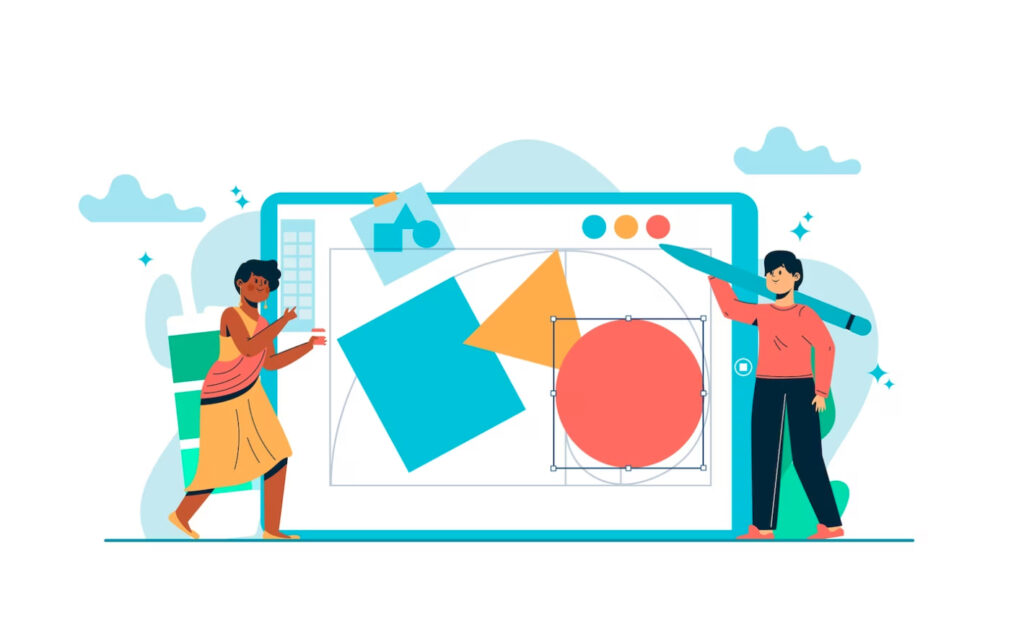In this comprehensive guide, we will delve into the world of image optimization and how it plays a crucial role in boosting your website’s visibility and enhancing user experience. Image optimization for SEO not only improves search engine rankings but also ensures your website loads faster, captivating your visitors from the moment they land on your page.
Understanding Image Optimization for SEO
Image File Formats (JPEG, PNG, GIF): When optimizing images for SEO, the choice of file format is crucial. JPEG, PNG, and GIF are the most commonly used formats, each with its strengths and weaknesses. JPEG is ideal for photographs as it provides high-quality images with smaller file sizes, making it suitable for web use. PNG is preferred for images with transparency, like logos and icons, as it preserves image quality but results in larger file sizes. GIF is mainly used for animated images but has limited color support and may not be suitable for complex graphics.
Image Size and Dimensions: Resizing images to the required dimensions is essential for effective image optimization. Large images can slow down page loading times and increase bandwidth usage, negatively impacting user experience and SEO. On the other hand, images that are too small appear pixelated or lose their impact. Finding the right balance between image dimensions and file size ensures that images load quickly without compromising quality.
Image Compression Techniques
Image compression is a crucial step in optimizing images for the web. It involves reducing the file size of images without sacrificing their visual quality. This process significantly improves page load times, which is vital for SEO and user experience. There are two types of compression: lossy and lossless. Lossy compression reduces file size by discarding some image data, while lossless compression reduces size without losing any image data. Balancing compression and image quality is essential for achieving optimal results.
Utilizing Image Alt Text for SEO
Alt text, short for alternative text, is a textual description of an image that serves as an alternative for users who cannot view images (e.g., visually impaired users or those using screen readers). For SEO, alt text is crucial as search engines rely on it to understand the content of the image. Providing descriptive and accurate alt text enhances accessibility and improves the chances of your images being indexed and ranked in search results.
Crafting concise and descriptive alt text is essential to ensure that it accurately represents the image’s content. Avoid using generic phrases and instead focus on providing specific details about the image. Incorporate relevant keywords naturally, but avoid keyword stuffing, as it can be considered spammy and detrimental to SEO. Aim to strike a balance between descriptive language and keyword optimization.
While writing alt text, consider incorporating relevant keywords that align with the image and the content surrounding it. However, always prioritize the accuracy and relevance of the alt text over keyword inclusion. Using keywords that are genuinely descriptive of the image will not only improve your SEO but also help users understand the context of the image even if they cannot view it.
Image Metadata and its SEO Impact
Image metadata refers to the additional information embedded within the image file. It includes details such as the image title, description, copyright information, camera settings, and more. Search engines use this metadata to understand the content of the image and its context, contributing to improved image SEO.
Identifying and filling out critical metadata fields is essential for image optimization. The title and description fields should be descriptive and contain relevant keywords to help search engines index and rank the image accurately. Adding copyright information and other relevant details can also protect your images from unauthorized use and clarify their ownership.
Implementing image metadata can be done using various tools and software. Many image editing programs and content management systems (CMS) offer fields to input metadata. Ensure that you fill out the metadata for each image you upload to your website, as this can positively impact your image’s visibility in search results.
Creating Image Sitemaps
Image sitemaps are specific sitemaps designed to help search engines discover and index all the images on your website. Including image sitemaps in your overall sitemap strategy can improve the visibility of your images in search results, leading to increased organic traffic and better image SEO.
Creating an image sitemap is relatively simple, and there are online tools and plugins available that can automatically generate one for you. These tools will crawl your website, locate all the images, and create a comprehensive image sitemap that you can then submit to search engines.
Once you have generated the image sitemap, submit it to major search engines like Google, Bing, and others. This process helps search engines understand the structure of your website and ensures that all your images get indexed and appear in relevant image search results.
Best Practices for Visual Content SEO
When saving images, use descriptive and relevant file names that reflect the content of the image. Avoid generic names like “image001.jpg” as they provide no context to search engines. Meaningful file names with relevant keywords can help search engines understand the image and improve its SEO.
With the proliferation of various devices, including smartphones and tablets, it’s essential to make sure your images are responsive. Responsive images adapt to different screen sizes and resolutions, ensuring they display correctly and maintain their quality across all devices.
Implement lazy loading for your images to enhance website performance. Lazy loading delays the loading of images until the user scrolls to the image’s location on the page. This reduces the initial page load time, especially for long web pages with numerous images.
Conclusion
In conclusion, image optimization is a critical aspect of SEO that should always be considered. Optimized images not only improve search engine rankings but also enhance user experience by ensuring faster page load times and improved accessibility. By following the best practices outlined in this guide, you can significantly enhance your website’s visibility, engage users effectively, and stand out in the competitive digital landscape. Remember, an optimized image speaks volumes about your website’s professionalism and commitment to delivering a top-notch user experience, ultimately elevating your website to new heights in the online realm.